# Password Protection is Now Live! 🔒
We're excited to announce that password protection is now available on Cloudbrand. This highly requested feature adds an extra layer of security to your shared files and folders.
What's New?
- Set custom passwords for any shared file or folder
- Easy to enable/disable as needed
- Works seamlessly with your branded experience
- Available on all subscription and LTD plans
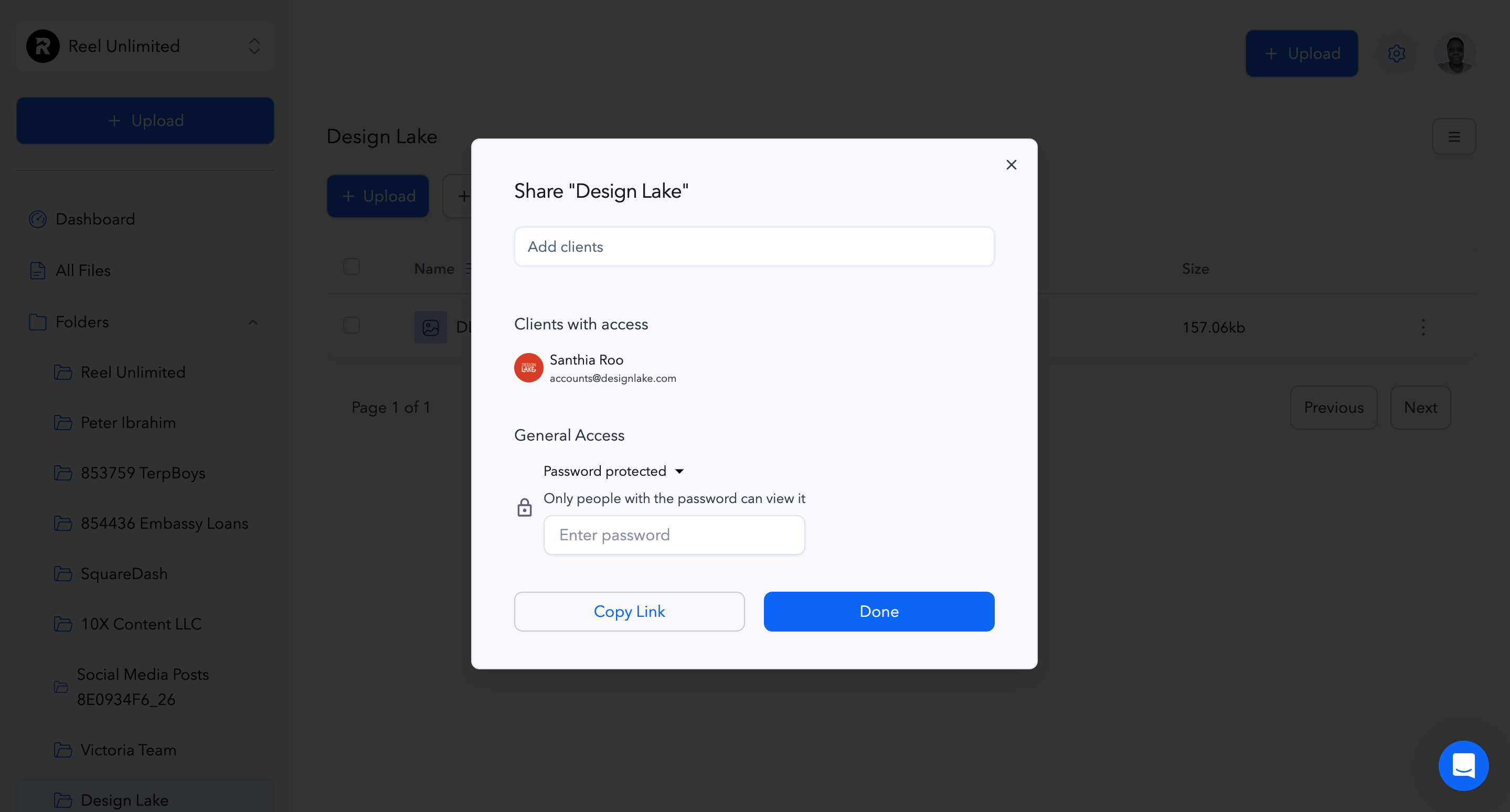
How to Use It
1. Select any file or folder
2. On General Access
3. Select Password protected
4. Set your custom password, copy the link, and click on done.
Start Using It Now
If you're on a subscription or LTD plan, you can immediately try password protection. To do so, go to your Cloudbrand workspace and share any file.
We're proud to ship this feature as part of our commitment to improving Cloudbrand for agencies. Keep the feedback coming—we're listening and building!
Thanks for being part of the Cloudbrand community.